Editing your User Profile
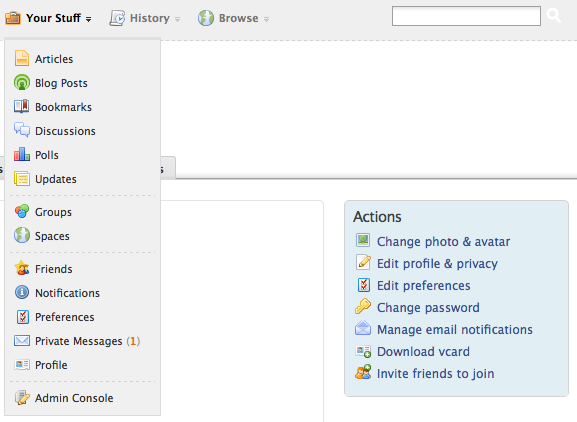
|
You currently register in SBS using the Register link in the header. Then you login to SBS using the Login link in the header and Simply select 'Your Stuff -> Profile' and then click on the 'Edit profile' link in the Actions widget on the right. |
Edit profile page allows you to edit all your account details like Name, E-mail, Biography etc.
As you can see Actions widget let you Change photo & avatar, Edit preferences of your account or Change password.