RichText / HTML
If you're looking to quickly enter content and prefer a RichText editor to wiki markup, or if you need to finely control the HTML on the page then you should use the RichText / HTML paragraph.
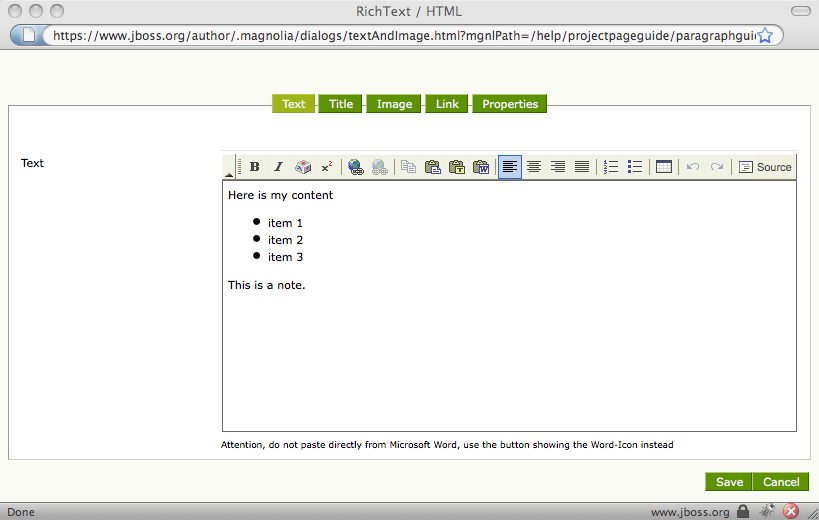
Text tab
|
The Text tab gives you two different ways to enter content. You can either use the RichText editor together with the toolbar buttons at the top or switch to an HTML view by clicking on the Source button. |
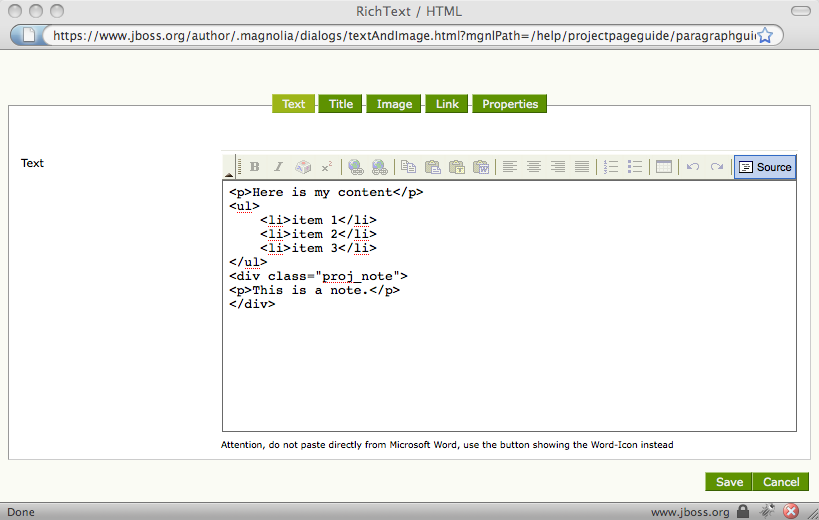
|
Editing the HTML source directly gives you the most control over the content and is necessary if you want to use some CSS styles. This is because you can add <div> and <span> elements that aren't displayed by the RichText editor or add class attributes to HTML tags to provide hooks into CSS stylesheets. |
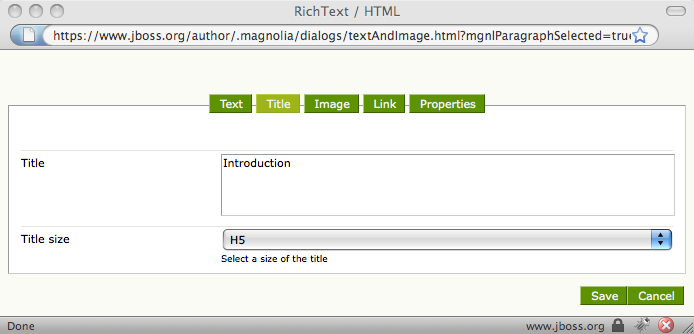
Title tab
|
If you're looking to add a single header above your text then the Title tab gives you a quick way to achieve this. Simply enter the name of the header into the Title field and choose a header size from the Title size dropdown. To add headers within the text use the Text tab to enter them and then click on the Source button to edit the HTML and place header tags around them. For example <h1>Another header</h1>, or <h2>Subheading</h2>.
|
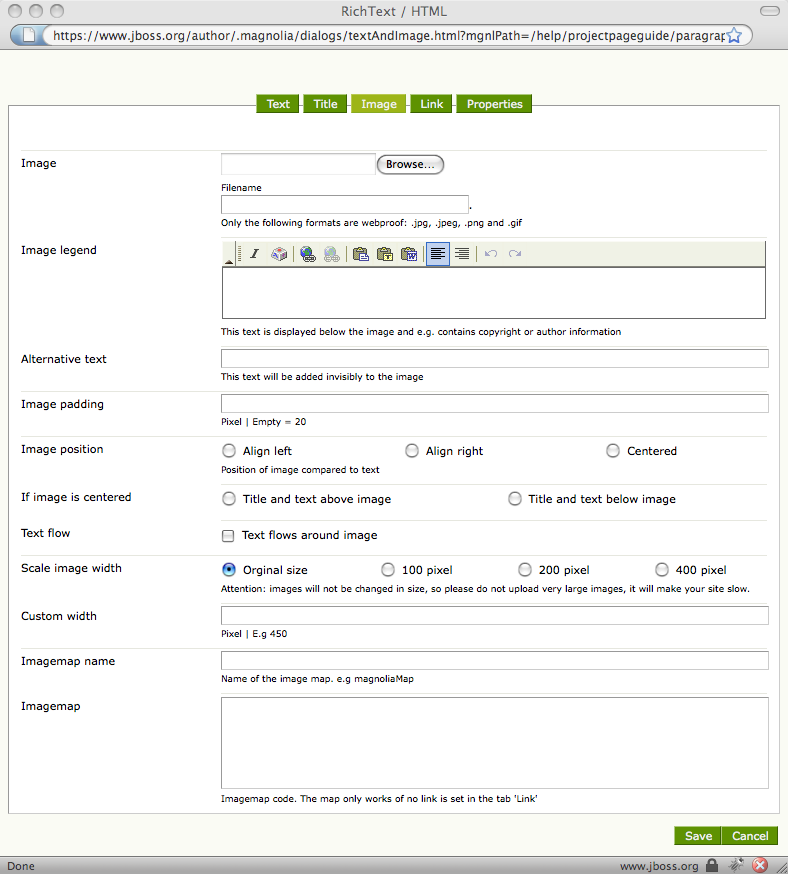
Image tab
|
If you want to control the spacing, position, and size of a single image relative to the text then you can use the Image tab. This also allows you to add an image map if you want different parts of the image to link to different URLs. To add multiple images within the text click on the Source button to edit the HTML and add the necessary <img> tags. To use images configured in CSS you'll need to use <div> or <span> tags, or add the relevant class attributes to your tags.
|
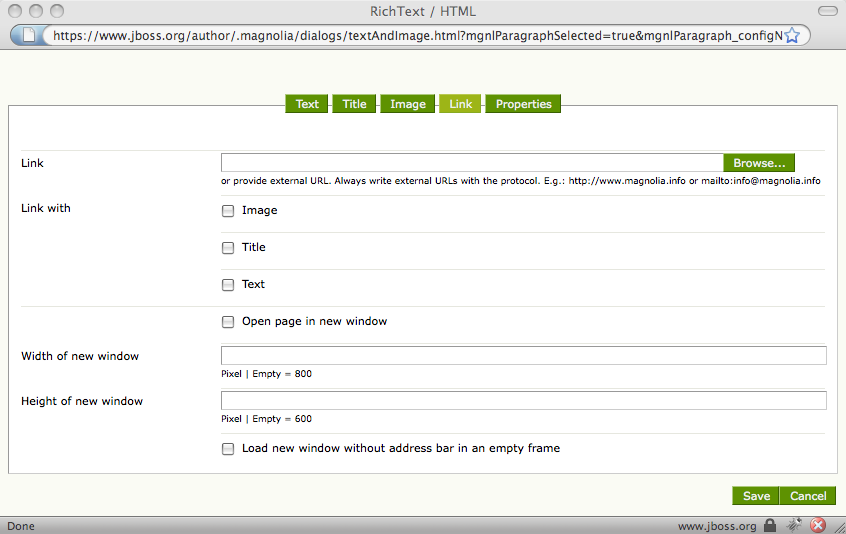
Link tab
|
The Link tab provides an easy way to add a single link to either the title created in the Title tab, the image uploaded in the Image tab, or the entire text entered in the Text tab. It also gives the option to open the linked page in a new window with or without an address bar and allows you to control its size. To add multiple links to the text simply use the 'Insert/Edit Link' button on the RichText editor toolbar.
|